SignaturesThese are allowed, and you can use images or plain text. Maximum signature size = 150 pixels high x 500 wide. In order for your signature to display, you must activate it by going into your profile, then preferences, then selecting 'yes' to 'always show my signature'. Also, if you want a signature making visit the
Graphics section.
AvatarsThese are allowed and can be animated if you want them to be! Maximum avatar size = 200 pixels high x 150 wide and the file size restriction is set to 64KB. Again visit the
Graphics section if you want one making.
Edit your own postsYou can do this for up to 1 hour from originally posting it.
Posting picturesThis is allowed but please keep the sizes down! Huge picture posting results in the forums becoming messy, out of shape, untidy and hard for other users to view/read! As a guide, images that are roughly 650 x 400 pixels or less will be perfect. If you want to show an image that is very big, and cant resize it because it is hosted from another site, then rather than insert it into your post please just post a link to it!
Introduce yourself!I thought I may as well try here to encourage you to introduce yourself to the forums (
Found here). We are a friendly community
 F.A.Q
F.A.QBefore posting a ‘how do I do this question’ please read the F.A.Q (
Found here).
The PortalIt seems that for some users when they log in they are shown the portal first, and for others, they are shown the forums! The portal is located at the top and this is like a snapshot of the entire site showing the latest topics/posts/members etc. (also
Found here)
ModeratorsAll forums have them, and we are no exception. If you would like to become a moderator, you will need to apply by clicking GROUPS (located at the top), then click on MODERATORS then click on APPLY to this group. A few of you have applied to be a moderator, then say 5 days later when I do a quick check on the applicants, I find they have only made say 1 or 2 or even no posts, and visited say only once or twice in that time! Would you make them a mod? So please bare this in mind before you apply to be a moderator.
RulesCan be found here
As a temporary measure, and because this guide is small and quickly written, I will leave it open to replies so you can ask/suggest and I will add.